The latest release of Rover ERP is now publicly available. To view all changes in this specific release, click the Release Notes button below.
If you require assistance, please contact us at help@zumasys.com.
Web Client v1.2.0
New Features
Rover Web
Point of Sale
-
- Server side receipt printing with printer selection dialog.
Note: Currently only supported by select ERPs. - Server side receipt printing with printer selection dialog.
- Optional “Maintain Cart Sort” function can be enabled using
MRK.CONTROL. This modifies the default behavior where line items in the cart are added to the top, and moved to the top as edits are made to the line items. - Optional “Increment Line Item Qty without Price Match” function can be enabled using
MRK.CONTROL. This modifies the default behavior where as a part is added to the cart, if the same part is already in the cart, the qty of the existing line item will only be incremented if the price in the cart matches the price of the part. If the price has been adjusted in the cart, adding another instance of that same part will add a new line. With this toggle enabled, the existing line item will have its Qty incremented even if the price does not match. - Payment Submit buttons are now disabled after an initial click to avoid duplicate transactions.
- Point of sale now allows requiring entry of user credentials for every order, allowing different users to enter orders on the same machine without logging out and back in. This is enabled via the
pos_require_entry_user_authenticationproperty in MRK.CONTROL (Shown as Require Entry User authentication).
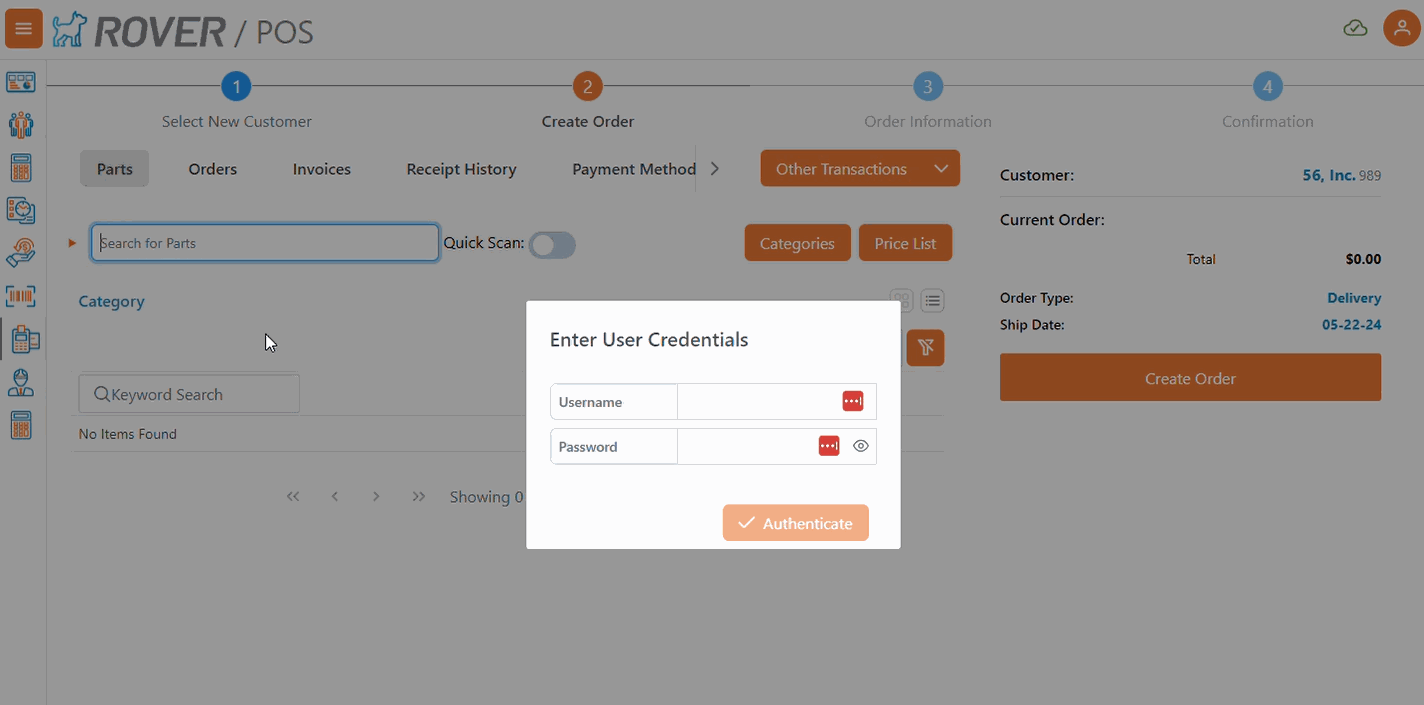
- Point of sale now supports updating the customer mailing address with a new address saved on the Order Info Tab if there is no existing mailing address. This is enabled via the
pos_auto_create_custproperty in MRK.CONTROL (Shown as POS Auto Create Customer Prompt) - Payout is now enabled via the
pos_allow_payoutproperty in MRK.CONTROL (Shown as POS Allow Payout) - Payout now routes the user to the payment screen to select refund type
- Payout now supports a receipt lookup option for refund type
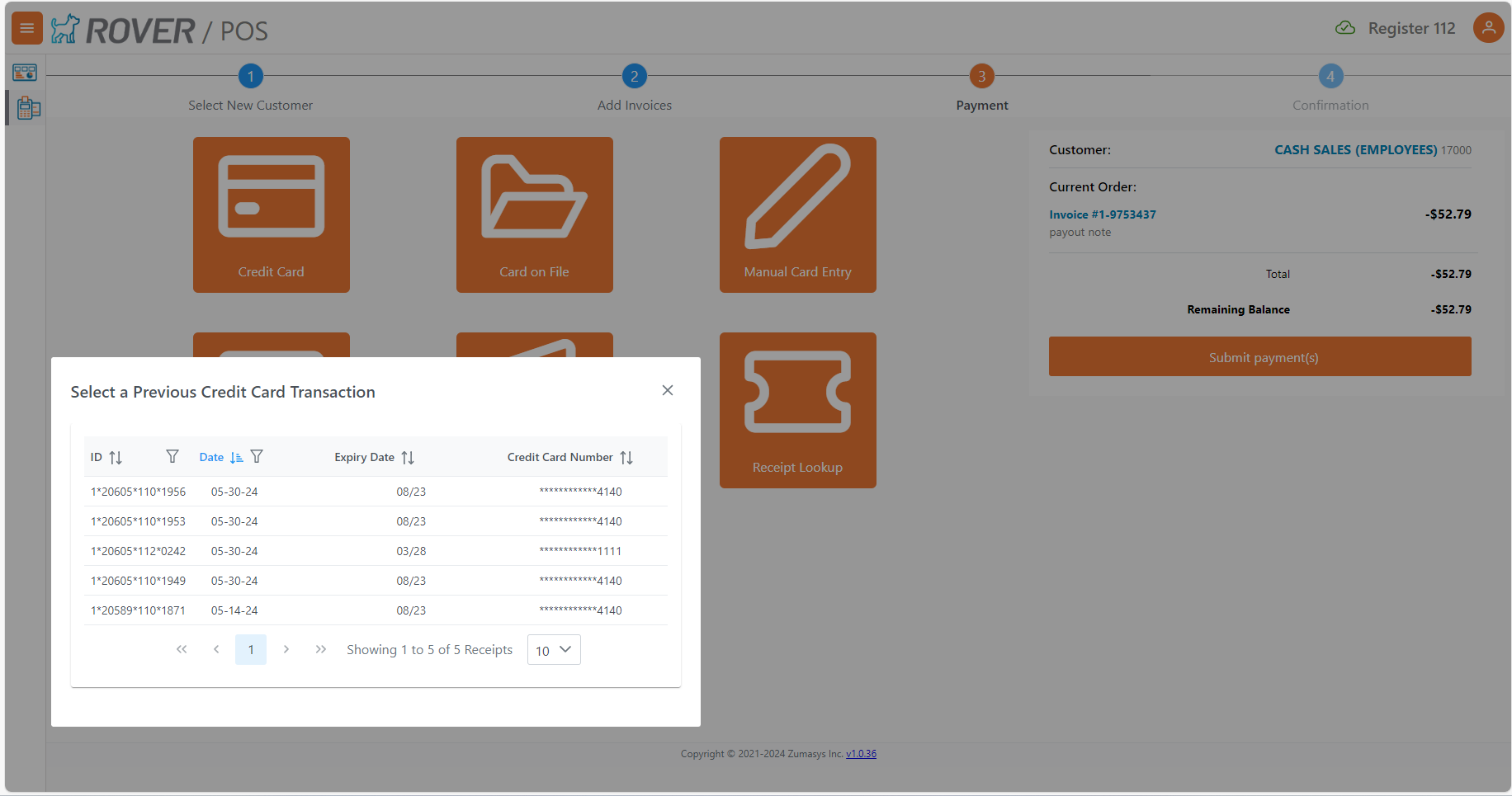
- Point of sale now supports payment requirement based on Terms Net Days. Upon order finalization, customer with Terms Net Days greater than one will prompt user to either Continue to Payment or end the transaction.
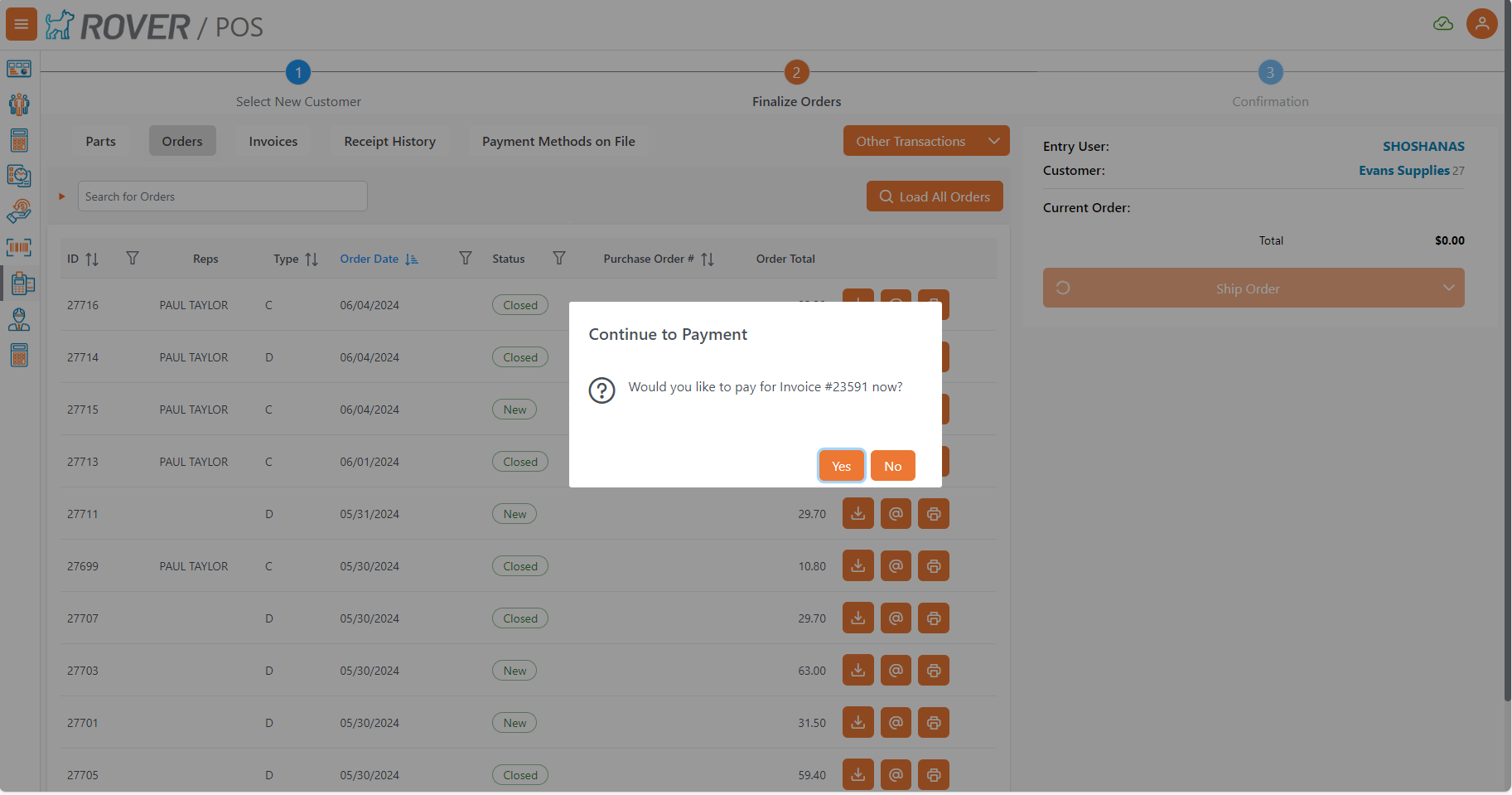
- Point of Sale now supports an option to bypass register mode. To enable, add
"bypass_reg_mode":"Y"to the user response - Point of Sale now supports displaying SO custom fields selectively in the Additional Information Section of the Order Info screen. This is enabled via the
pos_extra_infoproperties in MRK.CONTROL (Shown as a selection list titled POS Extra Info). If no selection is made, all SO custom fields will be displayed by default. - When validation mode is enabled in POS, a validation call is made after initial customer selection before the Order Information tab is displayed.
Note: Currently only supported by select ERPs. - When validation mode is enabled in POS, the validation call can now return an error message to be displayed in the UI.
Note: Currently only supported by select ERPs. - When utilizing “Mixed User/Register Mode”, a flag can now be included on a user login response to allow register mode bypass for a particular user.
Note: Currently only supported by select ERPs. - Ability to download invoices and view in another tab directly from table
- Server side receipt printing with printer selection dialog.
Bug Fixes
Rover Web
Point of Sale
-
- Addressed an issue with order code validation which allowed orders to be placed without an order type specified in certain situations.
- Addressed an issue in which the “Order Information” step when editing and creating an order was not visible in Register mode.
- Improved handling of line item numbering and ordering when saving new line items to an existing order.
- Offline mode part searches yield improved results for implementations using Rover Desktop in the back-end
- Improvements were made to how the Order “Type” is calculated and saved paving the way for additional future functionality
- Point of Sale now allows payment transactions for orders with a $0 balance
- Fixed behavior when hitting the Enter key while “Quick Scan” is enabled, this will now perform a search as expected
- QAV Table always shows headers
- Payout payment submission now works as expected
- Payment via Split Tender with a credit in the invoice list now works as expected
- Line item custom field values are now populated in the sales order when adding to cart.
- Fixed issues with Mixed User/Register Mode not prompting for a user with admin credentials to select a register when the Rover Local Web Service is running, but the authenticated user lacks required permissions to select a register.
- Fixed issues with inventory dialog display scrolling the base page headers out of view.
- Credit Card entry modifications to user experience and fixed bug with adding/deleting cards
- Delivery dates on line items now reflect the ship date entered in the order header
- Customer Inquiry
- UI improvement to resolve issues with “+ Add” button being hidden at certain screen resolutions in the Credit Cards tab of Customer Inquiry.
- Tickets and Time
- Addresses an issue with the part number dropdown not being initialized to the existing value when editing an existing ticket.
- Customers
- Creating a new ticket now defaults the customer field to the current customer
- Fixed issues with navigation after adding or deleting a shipping address.
- Credit Card entry modifications to user experience and fixed bug with adding/deleting cards
- Delivery dates on line items now reflect the ship date entered in the order header
- Creating a new ticket now defaults the customer field to the current customer
- Accounting
- Removed a search bar that served no purpose
Rover Portal
-
- Orders
- Customer numbers are now included in searches for parts or item prices.
- Resolved an issue where search results were previously limited to 100 entries. The search now returns a complete set of results.
- Sales
- Saving an update to an existing quote no longer receives an error message indicating that “est_close” has changed when
- Orders
-
- Payment
- Credit Card Payment behaves more gracefully and provides feedback when a newly entered credit card fails the tokenization process
- Payment
Customer Portal
-
- Invalid date coming back in invoice table for due date resolved
- Added the ability to see the invoices table only once the invoice data is ready
