Are You Using Rover ERP to Its Full Power?
By Nicole Giller, Accounting Manager, Zumasys
If you are like most Rover users, you have probably become accustomed to using the Rover Accounting modules the way your predecessor trained you. Did you know there may be easier and more efficient ways to perform your regular tasks?
This article will introduce you to 5 helpful tips and tricks to make the most out of the Rover ERP accounting modules.
Five Rover ERP Tips:
1. Utilize your “favorites” list
Do you have sticky notes on your monitor serving as reminders for different report names? Did you know that Rover has a favorites menu which allows you to easily access frequently used processes, entries, and reports? Setting up your favorites allows you to quickly switch between tasks.
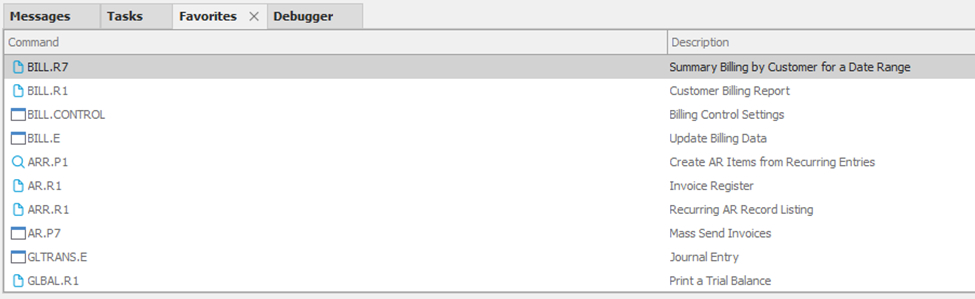
2. Use CASH.E4 to enter batch deposits
Using CASH.E4 can be a real time saver when entering multiple check deposits. This enables you to enter multiple check deposits in a single batch. Not only will this save you keystrokes and entry time, it also provides you with a running deposit total. There is no limit to the number of entries in any single deposit.
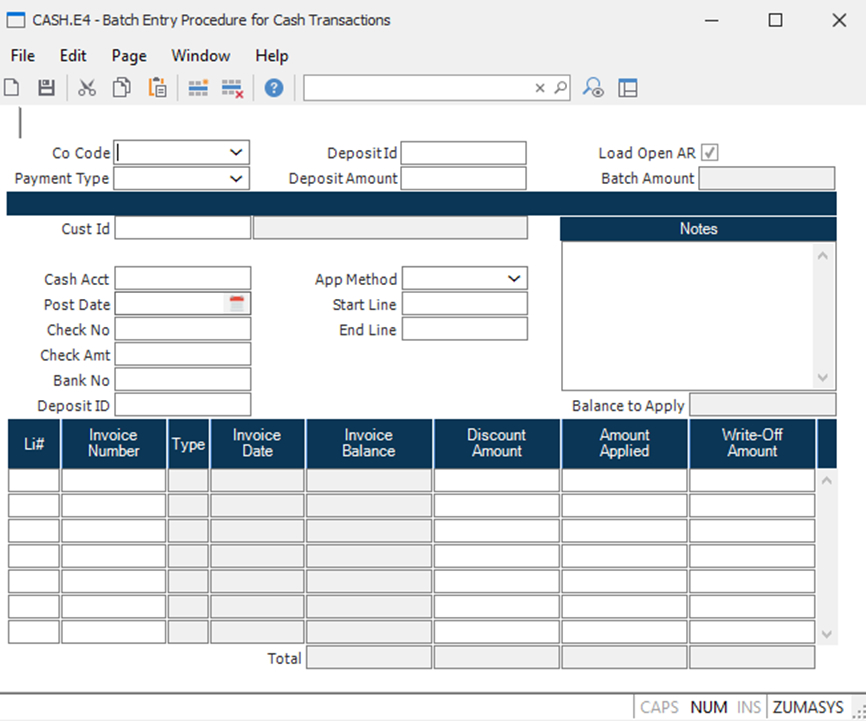
3. Monthly interfacing with GL
It is always a good idea to interface to the GL monthly when you are familiarizing yourself with Rover. However, as you become a Rover pro, increasing the frequency gives you the ability to measure your financial performance at any given time throughout the month. And although once you interface to the GL and make your entries final, you may still create adjusting entries.
STEP 1:
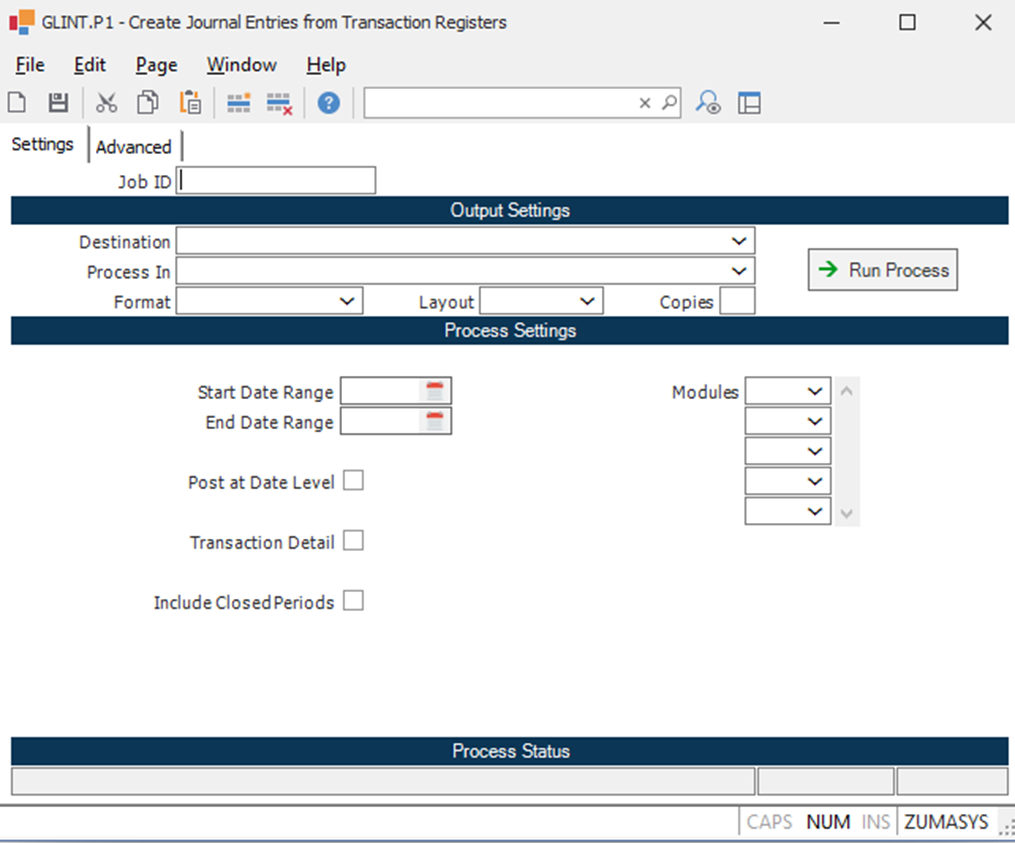
STEP 2:
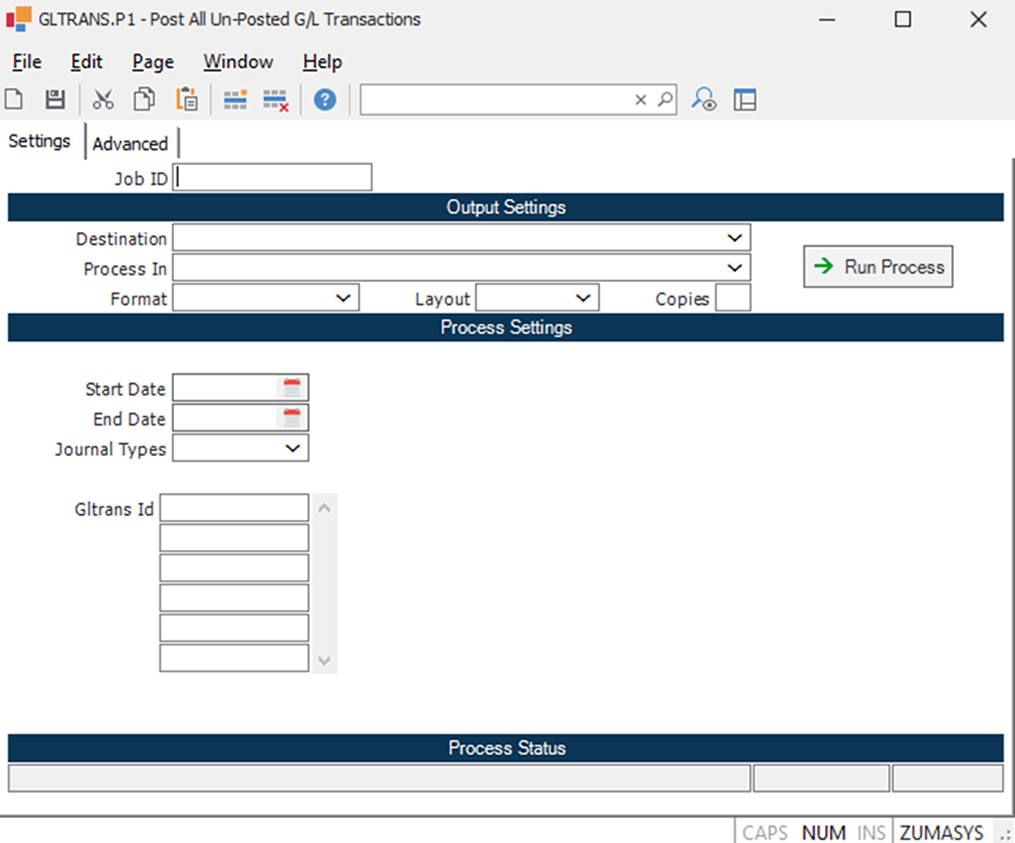
4. Use GLCHART.R3 in your monthly financial review
GLCHART.R3 can be a handy tool to ensure all your GL accounts are being captured in your financial statements. As the leader of your accounting team, you can rely on GLCHART.R3 to help you catch any new GL accounts that may not have been added to your financial statements. GLCHART.R3 reconciles your chart of accounts against your financial statements.
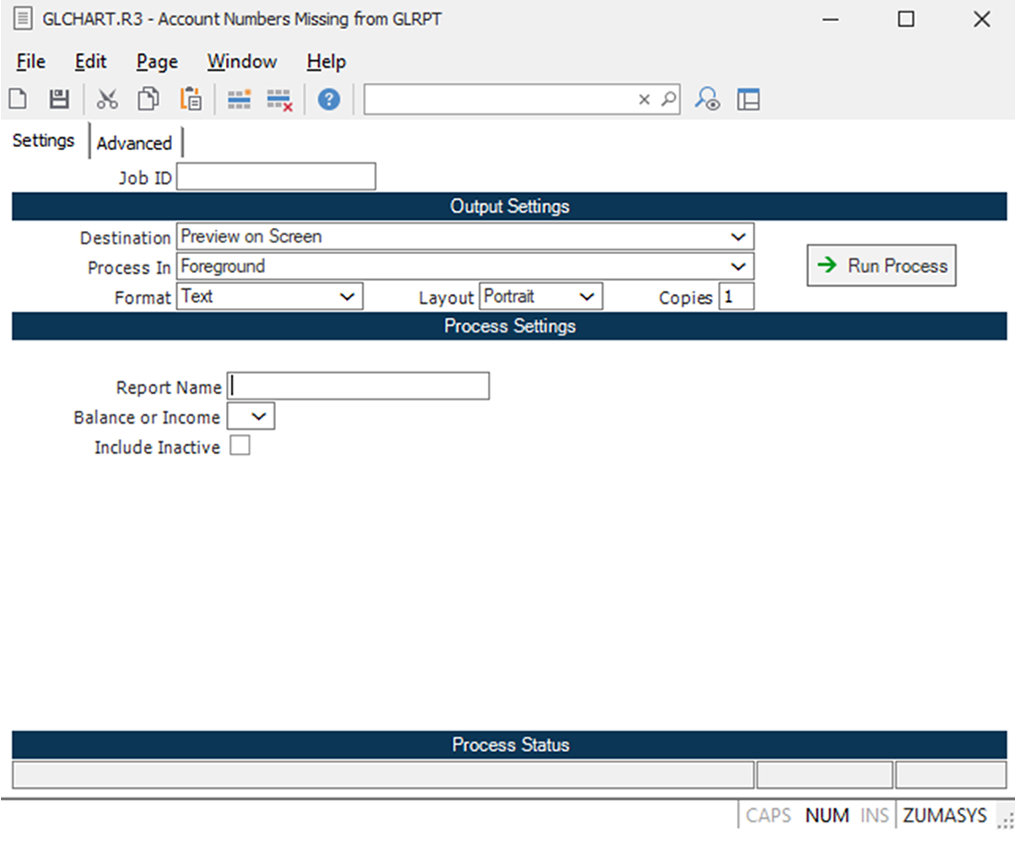
5. Use APR.E and ARR.E to create recurring AP and AR entries
Set it and forget it with APR.E and ARR.E forms. These will help to ensure that you do not miss entering any recurring vendor bills or customer invoices. By setting up the recurring template once, and telling Rover when and how to create each transaction, you will be spending your time on much higher value tasks. Once your templates are active, just run the process periodically through APR.P1 and ARR.P1. This feature is helpful for items such as monthly rent or customer subscriptions.
STEP 1:
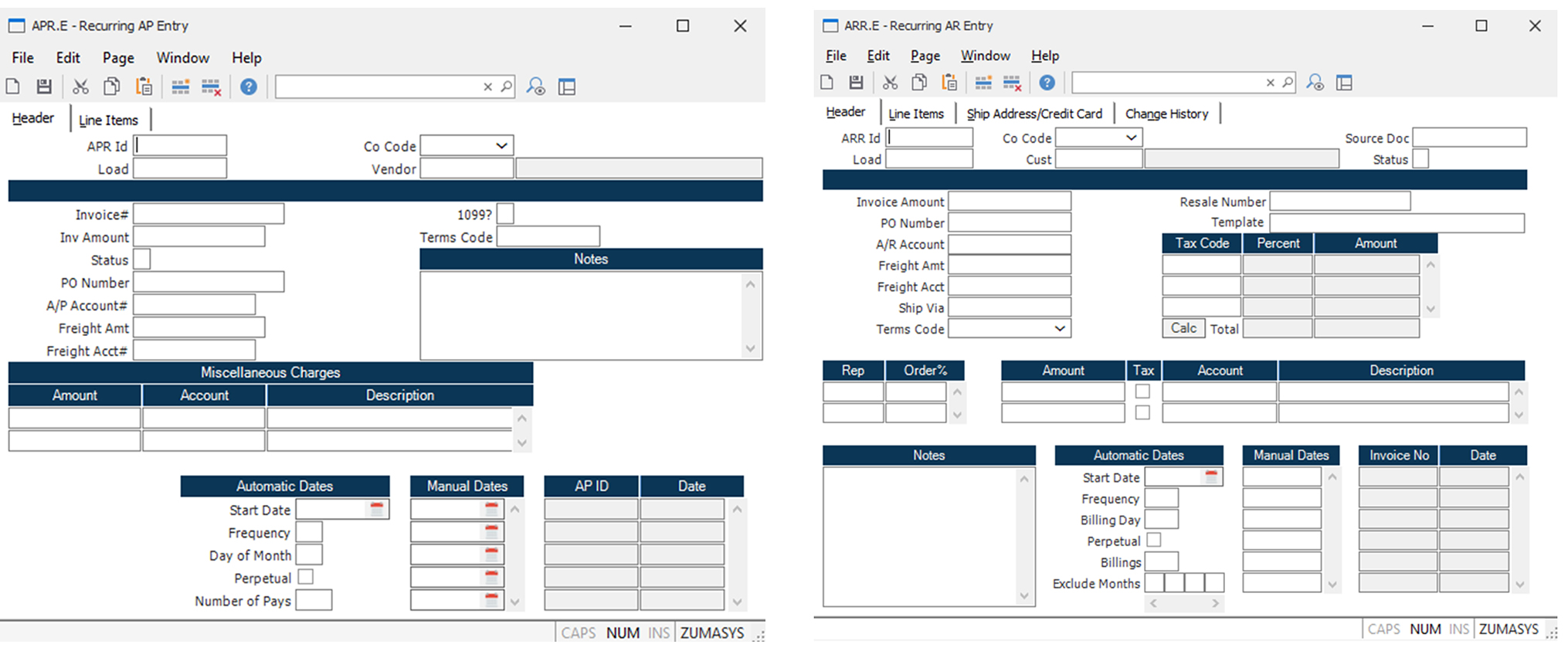
STEP 2:
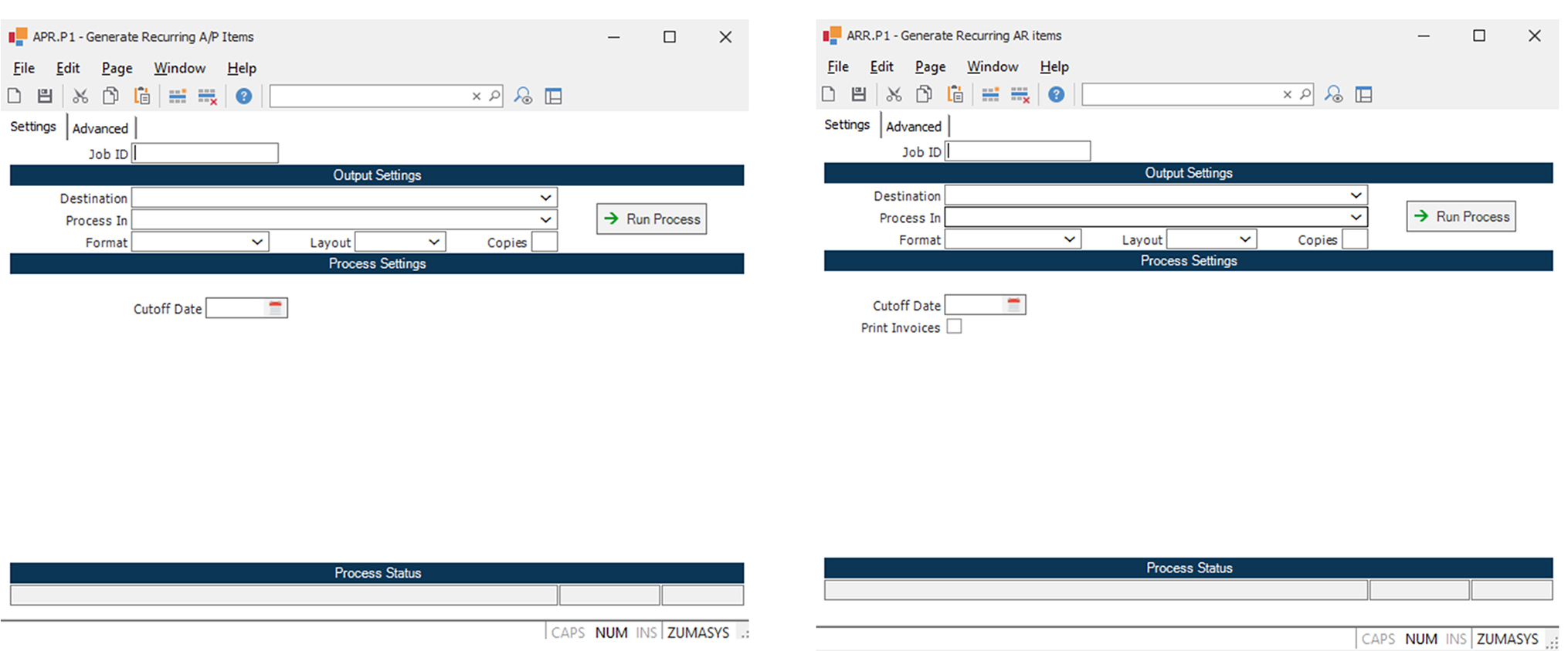
Armed with the 5 tips listed above, your processes will be simpler, streamlined, and solid. Your support team at Zumasys is here to assist with custom processes and reports as well. As part of our Rover Business Suite, our Rover BI product is also available to take your Rover ERP reporting to the next level. For more information, reach out by sending an email to your account rep or [email protected]. We are here for you.

